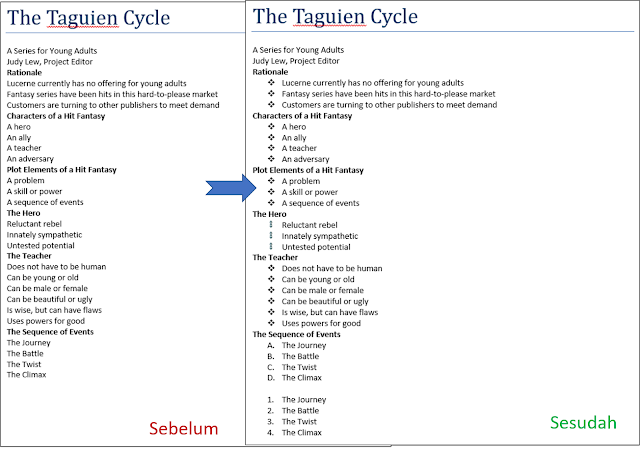Practice Tasks
The practice file for these tasks is located in the MOSWord2013\Objective3 practice file folder. Save the results of the tasks in the same folder.
- In the Word 3-3 document, do the following:
- Convert the paragraphs under each bold heading other than The Sequence of Events to bulleted lists that use the four-diamond bullet character.
- Create a custom picture bullet that depicts a clip art image of a hero, and apply the bullet to only the list in the section The Hero.
- Convert the paragraphs under the heading The Sequence of Events to a numbered list with the A. B. C. format. Paste a copy of the numbered list below the original, and restart the numbering of that list, using Arabic numbers instead of letters.
Sumber soal dari : Lambert, Joan. 2013. MOS 2013 Study Guide EXAM 77-418 Microsoft Word. Redmond : Microsoft Press.
The practice file for these tasks is located in the MOSWord2013\Objective3 practice file folder. Save the results of the tasks in the same folder.
- In the Word 3-3 document, do the following:
- Convert the paragraphs under each bold heading other than The Sequence of Events to bulleted lists that use the four-diamond bullet character.
- Create a custom picture bullet that depicts a clip art image of a hero, and apply the bullet to only the list in the section The Hero.
- Convert the paragraphs under the heading The Sequence of Events to a numbered list with the A. B. C. format. Paste a copy of the numbered list below the original, and restart the numbering of that list, using Arabic numbers instead of letters.
Penyelesaian
1. Word 3-3
- a). Four-diamond bullet
Convert the paragraphs under each bold heading other than The Sequence of Events to bulleted lists that use the four-diamond bullet character.
Caranya :
🔸 Blok masing-masing Paragraf dibawah heading bercetak tebal selain The Sequence of Events ⇛ Klik tab Home ⇛ digrup Paragraph ⇛ klik tombol Bullets ⇛ Pilih four-diamond bullet.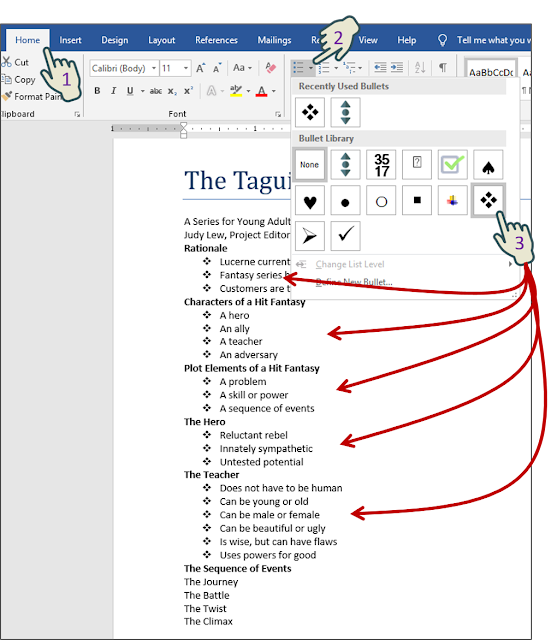
- b). Custom picture bullet
Create a custom picture bullet that depicts a clip art image of a hero, and apply the bullet to only the list in the section The Hero.
Caranya :
🔸 Blok Paragraf dibawah The Hero ⇛ klik tab Home ⇛ digrup Paragraph ⇛ klik tombol Bullets ⇛ Pilih Define New Bullet ⇛ pada kotak dialog Define New Bullet klik tab Picture ⇛ muncul kotak dialog Insert Picture klik Browser ⇛ pilih gambar yang ingin di gunakan ⇛ klik Insert ⇛ akan muncul tampilan contoh di Preview ⇛ klik Ok.
- c). Convert numbered list
Convert the paragraphs under the heading The Sequence of Events to a numbered list with the A. B. C. format. Paste a copy of the numbered list below the original, and restart the numbering of that list, using Arabic numbers instead of letters.
Numbered list (A.B.C):
🔸 Blok Paragraf dibawah The Sequence of Events ⇛ Klik tab Home ⇛ digrup Paragraph ⇛ klik tombol Numbering ⇛ Pilih A.B.C di Numbering Library.
Numbered list (1.2.3):🔸 Copy dan paste Numbered sebelumnya (A.B.C) dibawah numbered list original ⇛ di grup Paragraph ⇛ Klik tombol Numbering ⇛ Pilih Numbering angka arab.
2. Tampilan hasil keseluruhan