
Practice Tasks
The practice file for these tasks is located in the MOSWord2013\Objective4 practice file folder. Save the results of the tasks in the same folder.
- Open the Word_4-2 document, and do the following:
- Caption the first graphic as Figure 1. Man sleeping under apple tree.
- Caption the second graphic as Figure 2. The fox.
- Caption the third graphic as Figure 3. Golden bird in a cage.
- In the paragraph at the bottom of page 1, after the words the fox, insert a set of parentheses. Within the parentheses, insert a hyperlinked cross-reference to Figure 2 that lists only the label and number. To verify that the hyperlink takes you to Figure 2, hold down the Ctrl key and click the link.
- Position the cursor at the end of the document. Below the Table of figures heading, insert a table of figures that uses the Distinctive format and lists only the figure descriptions, followed immediately by the page numbers.
- Verify that the hyperlinks from the table of figures work correctly.
- Save the document as MyGoldenBird, and then close it.
Sumber soal dari : Lambert, Joan. 2013. MOS 2013 Study Guide EXAM 77-418 Microsoft Word. Redmond : Microsoft Press.
The practice file for these tasks is located in the MOSWord2013\Objective4 practice file folder. Save the results of the tasks in the same folder.
- Open the Word_4-2 document, and do the following:
- Caption the first graphic as Figure 1. Man sleeping under apple tree.
- Caption the second graphic as Figure 2. The fox.
- Caption the third graphic as Figure 3. Golden bird in a cage.
- In the paragraph at the bottom of page 1, after the words the fox, insert a set of parentheses. Within the parentheses, insert a hyperlinked cross-reference to Figure 2 that lists only the label and number. To verify that the hyperlink takes you to Figure 2, hold down the Ctrl key and click the link.
- Position the cursor at the end of the document. Below the Table of figures heading, insert a table of figures that uses the Distinctive format and lists only the figure descriptions, followed immediately by the page numbers.
- Verify that the hyperlinks from the table of figures work correctly.
- Save the document as MyGoldenBird, and then close it.
Penyelesaian
1. Word 4-2
- a). Insert Caption 1
Caption the first graphic as Figure 1. Man sleeping under apple tree.
Langkahnya :
🔴 Klik kanan pada gambar ⇛ klik Insert Caption ⇛ Masukan nama capton dan klik Ok..
- b). Insert Caption 2
Caption the second graphic as Figure 2. The fox.
Langkahnya :
🔴 Klik kanan pada gambar ⇛ klik Insert Caption ⇛ Masukan nama capton dan klik Ok.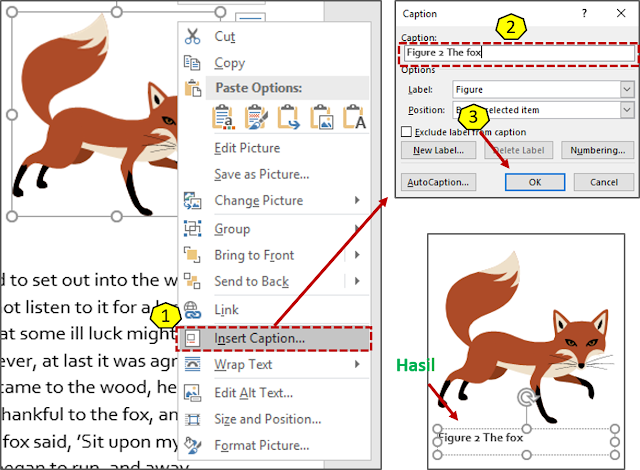
- c). Insert Caption 3
Caption the third graphic as Figure 3. Golden bird in a cage.
Langkahnya :
🔴 Klik kanan pada gambar ⇛ klik Insert Caption ⇛ Masukan nama capton dan klik Ok.
2. Cross-reference
- In the paragraph at the bottom of page 1, after the words the fox, insert a set of parentheses. Within the parentheses, insert a hyperlinked cross-reference to Figure 2 that lists only the label and number. To verify that the hyperlink takes you to Figure 2, hold down the Ctrl key and click the link.
Langkahnya :
🔴 Arahkan kursor yang diinginkan ⇛ klik link ⇛ Pilih Cross-reference ⇛ dibagian insert reference to : pilih only label and number ⇛ dan dibagian for whitch caption pilih figure 2 the fox ⇛ klik insert.
3. Insert Table of figures heading
- Position the cursor at the end of the document. Below the Table of figures heading, insert a table of figures that uses the Distinctive format and lists only the figure descriptions, followed immediately by the page numbers.
Langkahnya :
🔴 Arahkan kursor yang diinginkan ⇛ Klik references ⇛ klik Insert Table of figures heading ⇛ dibagian format pilih Distinctive ⇛ Hilangkan centang “include label and number” ⇛ klik Ok.
Hasil Insert Table of figures heading
4. Save as document
- Save the document as MyGoldenBird, and then close it.
Langkahnya :
🔴 File ⇛ Save As ⇛ Klik browser ⇛ di file name box masukan “MyGoldenBird” ⇛ klik Save.
5. Verify hyperlinks
- Verify that the hyperlinks from the table of figures work correctly.
Langkahnya :
🔴 Tahan Ctrl kemudian klik, untuk menuju ke figure 2.
