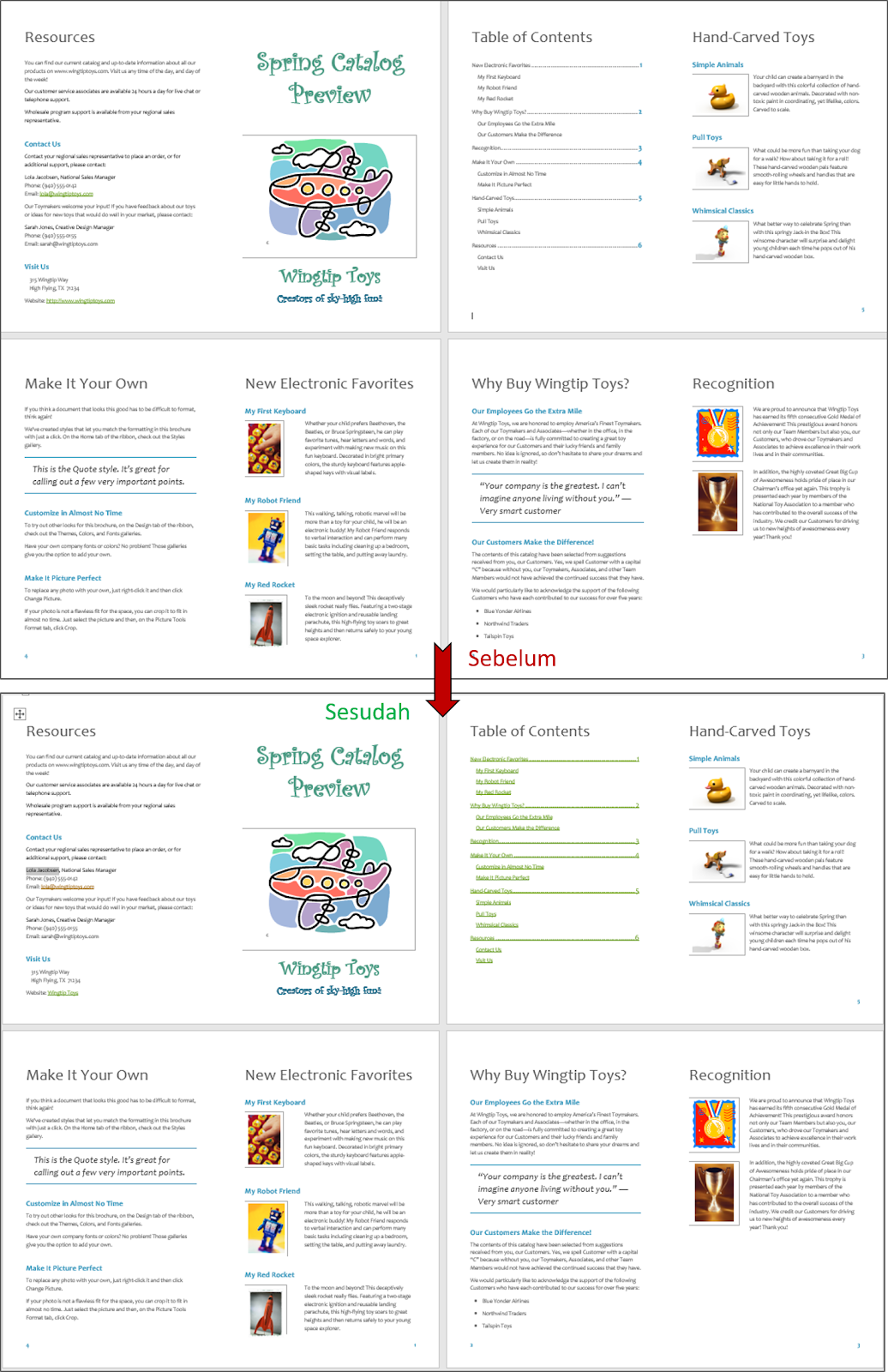Practice Tasks
Practice tasks The practice file for these tasks is located in the MOSWord2013\Objective1 practice file folder. Save the results of the tasks in the same folder.
- In the Word_1-2 document, do the following:
- From the Results page of the Navigation pane, locate all instances of to. Then modify the search to locate all instances of toy. Move between the search results by using the navigation buttons.
- Modify your search to locate only instances of the capitalized word Toymakers.
- Perform an advanced search for all instances of toy, either capitalized or lowercase, that have the Heading 2 style applied.
- Locate the table of contents. Insert a hyperlink from each heading in the table of contents to the corresponding heading in the document.
- In the Resources section of the document, insert a hyperlink from the URL www.wingtiptoys.com to the corresponding website. Change the display text of the hyperlink from www.wingtiptoys.com to the Wingtip Toys website and ensure that the webpage will open in a new window. In the document, verify that clicking the hyperlink displays the Microsoft website home page in your default browser.
- In the Contact Us section of the document, insert a hyperlink from sarah@ wingtiptoys.com that will create an email message addressed to you, with the subject MOS Study Guide message. Click the hyperlink to create the message, and then send the message to yourself.
- In the Contact Us section of the document, select the name Lola Jacobsen and insert a bookmark named sales_manager. Then attach a bookmark named design_manager to the name Sarah Jones.
- Return to the beginning of the document. Use the Go To function to move between graphics in the document, then to move to the top of page 3, and then to move to the sales_manager bookmark.
Sumber soal dari : Lambert, Joan. 2013. MOS 2013 Study Guide EXAM 77-418 Microsoft Word. Redmond : Microsoft Press.
Practice tasks The practice file for these tasks is located in the MOSWord2013\Objective1 practice file folder. Save the results of the tasks in the same folder.
- In the Word_1-2 document, do the following:
- From the Results page of the Navigation pane, locate all instances of to. Then modify the search to locate all instances of toy. Move between the search results by using the navigation buttons.
- Modify your search to locate only instances of the capitalized word Toymakers.
- Perform an advanced search for all instances of toy, either capitalized or lowercase, that have the Heading 2 style applied.
- Locate the table of contents. Insert a hyperlink from each heading in the table of contents to the corresponding heading in the document.
- In the Resources section of the document, insert a hyperlink from the URL www.wingtiptoys.com to the corresponding website. Change the display text of the hyperlink from www.wingtiptoys.com to the Wingtip Toys website and ensure that the webpage will open in a new window. In the document, verify that clicking the hyperlink displays the Microsoft website home page in your default browser.
- In the Contact Us section of the document, insert a hyperlink from sarah@ wingtiptoys.com that will create an email message addressed to you, with the subject MOS Study Guide message. Click the hyperlink to create the message, and then send the message to yourself.
- In the Contact Us section of the document, select the name Lola Jacobsen and insert a bookmark named sales_manager. Then attach a bookmark named design_manager to the name Sarah Jones.
- Return to the beginning of the document. Use the Go To function to move between graphics in the document, then to move to the top of page 3, and then to move to the sales_manager bookmark.
Penyelesaian
1. Word_1-2 document,
- From the Results page of the Navigation pane, locate all instances of to. Then modify the search to locate all instances of toy. Move between the search results by using the navigation buttons.
Caranya :
🔸 Tekan Ctrl+F atau pilih tab Home ⇛ digrup Editing ⇛ klik tombol Find ⇛ Masukan kata to dan kemudian ubah kata pencarian menjadi toy ⇛ klik tombol panah bawah atau panah atas untuk berpindah.
- Modify your search to locate only instances of the capitalized word Toymakers.
Caranya :
🔸 Tekan Ctrl+F atau pilih tab Home ⇛ digrup Editing ⇛ klik tombol Find ⇛ Masukan kata Toymakers ⇛ klik search.
- Perform an advanced search for all instances of toy, either capitalized or lowercase, that have the Heading 2 style applied.
- Locate the table of contents. Insert a hyperlink from each heading in the table of contents to the corresponding heading in the document.
Caranya :
🔸 dibagian table of contents blok setiap Heading ⇛ pilih tab Insert ⇛ digrup Links ⇛ klik panah Links ⇛ pilih Link ⇛ didalam kotak dialog Insert Hyperlink ⇛ Pilih Place In This Document ⇛ Pilih nama heading yang sesuai ⇛ klik Ok.
- In the Resources section of the document, insert a hyperlink from the URL www.wingtiptoys.com to the corresponding website. Change the display text of the hyperlink from www.wingtiptoys.com to the Wingtip Toys website and ensure that the webpage will open in a new window. In the document, verify that clicking the hyperlink displays the Microsoft website home page in your default browser.
Caranya :
🔸 Klik kanan ⇛ pilih Edit Hyperlink ⇛ dikotak dialog Edit Hyperlink ⇛ pilih Existing File or Web Page ⇛ didalam kotak Text to display maskan kalimat Wingtip Toys ⇛ di Address isi dengan http://www.wingtiptoys.com/ ⇛ klik Target Frame ⇛ pilih New Window ⇛ klik Ok.
- In the Contact Us section of the document, insert a hyperlink from sarah@ wingtiptoys.com that will create an email message addressed to you, with the subject MOS Study Guide message. Click the hyperlink to create the message, and then send the message to yourself.
Caranya :
🔸 Klik kanan ⇛ pilih Edit Hyperlink ⇛ dikotak dialog Edit Hyperlink ⇛ pilih E-mail Address ⇛ masukan Subject MOS Study Guide ⇛ klik Ok. 🔸 Untuk mengecek link ⇛ tahan Ctrl dan klik kiri pada mouse ⇛ akan menuju ke email seperti gambar berikut :.
- In the Contact Us section of the document, select the name Lola Jacobsen and insert a bookmark named sales_manager. Then attach a bookmark named design_manager to the name Sarah Jones.
Caranya :
🔸 Klik tombol Insert ⇛ blok tulisan Lola Jacobsen ⇛ digrup Links ⇛ klik panah Links⇛ pilih Bookmark ⇛ isi Bookmark name dengan sales_manager ⇛ klik Add.
🔸 Blok tulisan Sarah Jones ⇛ digrup Links ⇛ klik panah Links⇛ pilih Bookmark ⇛ isi Bookmark name dengan design_manager ⇛ klik Add.
- Return to the beginning of the document. Use the Go To function to move between graphics in the document, then to move to the top of page 3, and then to move to the sales_manager bookmark.
Caranya :
🔸 Pilih tab Home ⇛ digrup Editing ⇛ klik tombol panah Find ⇛ pilih Go To ⇛ pada Go to what pilih Graphic ⇛ klik Next, untuk berpindah antar grafik.
🔸 Digrup Editing ⇛ klik tombol panah Find ⇛ pilih Go To ⇛ pada Go to what pilih Page ⇛ masukan 3 ⇛ Klik Go To, untuk berpindah antar halaman.
🔸 Digrup Editing ⇛ klik tombol panah Find ⇛ pilih Go To ⇛ pada Go to what pilih Bookmark ⇛ klik Go to, untuk berpindah antar Bookmark.
2. Tampilan hasil keseluruhan